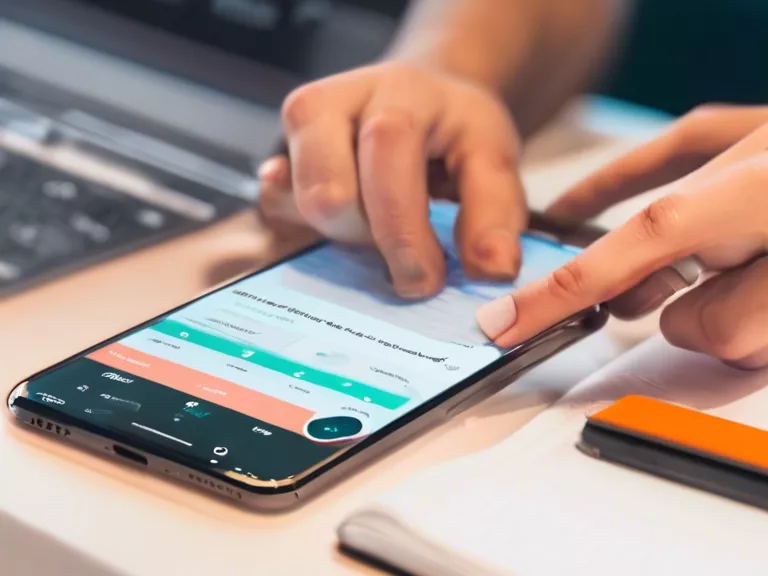Time-tracking apps can be a powerful tool for improving efficiency and preventing burnout in both personal and professional settings. By tracking how you spend your time, you can identify patterns, set goals, and make adjustments to optimize your productivity. Here are some tips on how to make the most of time-tracking apps to improve your efficiency and avoid burnout.
Set clear goals: Before you start using a time-tracking app, take some time to define your goals. What do you want to achieve? Are there specific tasks or projects you need to focus on? By setting clear goals, you can better track your progress and stay motivated.
Choose the right app: There are countless time-tracking apps available, each with its own features and interface. Take some time to research and choose an app that aligns with your needs and preferences. Some popular options include Toggl, RescueTime, and Harvest.
Be consistent: Make time-tracking a daily habit. Set aside a few minutes at the beginning or end of each day to log your activities. Consistency is key to getting accurate data and making meaningful insights from your time-tracking efforts.
Analyze your data: Once you've been using a time-tracking app for a while, take the time to review your data. Are there any trends or patterns that stand out? Are there tasks or activities that are taking up more time than you realized? Use this information to make adjustments to your schedule and prioritize tasks more effectively.
Take breaks: It's important to remember that time-tracking is not about working non-stop. Make sure to schedule regular breaks throughout your day to prevent burnout and maintain focus. Time-tracking apps can help you see when you might be overworking and need to take a step back.
By using time-tracking apps effectively, you can increase your efficiency, stay organized, and avoid burnout. Remember to set goals, be consistent, analyze your data, and prioritize self-care. With these strategies in place, you'll be well on your way to achieving a healthier work-life balance.